Thursday, December 9, 2010
Online inventory systems
What is an online inventory system? This software is located on a Web server and works with your inventory database.You can connect to the database from any computer using a web browser. You use a personal password and encrypted connection over the Internet.This is a convenient solution for companies with branches in different cities or remote stores and warehouses. You can create a new order in the client's office. You can check the real on hand quantity of goods while you are on the way to the customer.You can quickly organize a point of selling your goods at a remote location. You will need only internet connection. You can use the SilverNet online inventory system.It is an inexpensive and effective solution for creating your own online inventory system for any company
Monday, November 29, 2010
Point of sale function in an inventory system
If you sale your goods in a retail store the best way to track sold products is using the Point of Sale form. Of course, this is not a complete point of sale station with a cash register and a receipt printer but it is more cost-effective solution when you already have some sort of computer and printer. You need only install software and begin to work with your customers.
Friday, November 26, 2010
Sales orders,Packing slips and Invoices.
We can use different documents for inventory management.Сonsider how to organize the working process of selling goods from the warehouse.If your client has decided to buy your product you will create for him a Sales Order.You enter in it a clients name , the name of your company and list of items with prices and quantity.Usually inventory software has a special function for this. Then, the customer should pay for these products. After that, you will create invoice with same products for your customer and packing slip with these products for warehouse staff. You have to send the packing slip to warehouse and your personal will ship goods to the customer.Usually you will only create an invoice and print it in the form of packing slip and invoice.Finally, you will send invoice to the customer. If you use any perpetual inventory system you will know anytime how many items you have in the warehouse.
Wednesday, November 24, 2010
Reorder points in your inventory system
If you have many products in stock, it is very difficult to keep track of all. Do you have important items in sufficient quantity?Golden inventory system will help you to manage this issue.You'll be able to define a reorder point for each item in your warehouse.
You should avoid reducing of quantity for important in your business goods below a certain level.
You can open open the Items list form and double click on any item. Fill out the Minimal Qty and Target Qty fields. Click the button Save and close.Now your system monitors the critical balance of goods. If the inventory of goods will be less than the minimum level the inventory system will show them at the Overview form in the Inventory to Reorder panel.You should just click on the Create PO button and the inventory system automatically creates a new purchase order with needed items.
If the inventory of goods will be less than the minimum level the inventory system will show them at the Overview form in the Inventory to Reorder panel.You should just click on the Create PO button and the inventory system automatically creates a new purchase order with needed items.
You should avoid reducing of quantity for important in your business goods below a certain level.
You can open open the Items list form and double click on any item. Fill out the Minimal Qty and Target Qty fields. Click the button Save and close.Now your system monitors the critical balance of goods.
 If the inventory of goods will be less than the minimum level the inventory system will show them at the Overview form in the Inventory to Reorder panel.You should just click on the Create PO button and the inventory system automatically creates a new purchase order with needed items.
If the inventory of goods will be less than the minimum level the inventory system will show them at the Overview form in the Inventory to Reorder panel.You should just click on the Create PO button and the inventory system automatically creates a new purchase order with needed items.
Monday, November 22, 2010
Why we use the adjustment orders in inventory systems.
When we use an inventory system, we mean that we record all operations with the goods by our warehouse. But it is not always true. Sometimes we make mistakes, sometimes we do not receive all ordered goods. Sometimes the goods are stolen or spoiled.Usually we find out the problem after physical counting of the goods in our wrehouses. What should we do in this case? We have to create a new adjustment order and enter in it all problem items. The inventory system will recalculate quantity on hand. And we will have a document showing the gap in the stock. Adjusting is the same transaction as receiving or shipping.Or rather it is sending of goods in nowhere.
Friday, November 19, 2010
Multi location inventory accounting
.You can store your goods in different locations in warehouses,store rooms and shelves. However, you should always know where they are.Can your inventory system help you? Sure.
First,you have to add storage locations to your inventory system at the Company&Locations form.
Select in the left menu the item Lists-Company&Locations and click on the toolbar button New. Enter a name of your location and click on the OK button.You can add several locations and even add child storage location in the warehouse. You should define such locations as sublocation of the big warehouse.
You can use these locations in item receipts or invoices. If you are receiving goods to the Warehouse#1 you have to select it in the drop down Location list at the Item Receipt Form. If you shipped goods from the Warehouse#2 you have to define this location at the Invoice Edit form. The inventory program wiil increase or decrease quantity on hand in in the corresponding stock.At any point you can open the Item form and click on the On Hand button to get distribution of your product by locations.You can read more about How to create an inventory system here.
First,you have to add storage locations to your inventory system at the Company&Locations form.
Select in the left menu the item Lists-Company&Locations and click on the toolbar button New. Enter a name of your location and click on the OK button.You can add several locations and even add child storage location in the warehouse. You should define such locations as sublocation of the big warehouse.
You can use these locations in item receipts or invoices. If you are receiving goods to the Warehouse#1 you have to select it in the drop down Location list at the Item Receipt Form. If you shipped goods from the Warehouse#2 you have to define this location at the Invoice Edit form. The inventory program wiil increase or decrease quantity on hand in in the corresponding stock.At any point you can open the Item form and click on the On Hand button to get distribution of your product by locations.You can read more about How to create an inventory system here.
Thursday, November 18, 2010
Using barcode scanner in an inventory system
In order to benefit from using of barcode labels you need to buy a barcode scanner.This device converts the image of a barcode to a combination of letters and numbers and transmits them to a computer. How to use the barcode scanner in the Golden Inventory system.First, you should connect the barcode scanner to your computer. The scanner connects to the computer's USB or keyboard ports.Then, click on the button Create New:Invoice and turn on the option Scan bar code. You'll see the small window for entering barcodes. Take any barcode label and scan it by the scanner. The program will searche for the product that will match this barcode and automatically enters it into the invoice. This will speed up the creation of shipping documents in your company a few times.
The program will searche for the product that will match this barcode and automatically enters it into the invoice. This will speed up the creation of shipping documents in your company a few times.
 The program will searche for the product that will match this barcode and automatically enters it into the invoice. This will speed up the creation of shipping documents in your company a few times.
The program will searche for the product that will match this barcode and automatically enters it into the invoice. This will speed up the creation of shipping documents in your company a few times.
Wednesday, November 17, 2010
Bar code labels and inventory system
Bar code labels are widely used in modern inventory systems. They help reduce the amount of manual data entry and simplify the search for goods in warehouses.
Why do we need a barcode ? It's a combination of numbers and letters uniquely identifies the goods lying in your warehouse.There are many types of barcodes UPC,EAN,Code39,Code93,Code128.
In order for your company to print own UPC barcode symbols, you will need to become a member of GS1 US Partner Connections. Your company will be assigned an identification number -company prefix. You will use this number to create your own UPCs. But you can create own barcodes using Code39 within the company. You can select any system for your barcodes. For example, you have computer hardware and furniture in your warehouse. You can define the 123 prefix for hardware and the 125 prefix for furniture and you can decide to use for numbering of items 6-digit numbers. So you set for a monitor the barcode 123000001 and the barcode 125000001 for a chair.If you receive a keyboard to your warehouse you define it to the code 123000002 and if you get an office table then assign the code 125000002 to it. And so on.
What should we do with these codes? We have to eneter your codes in the field Barcode at the Item Edit form.

Why do we need a barcode ? It's a combination of numbers and letters uniquely identifies the goods lying in your warehouse.There are many types of barcodes UPC,EAN,Code39,Code93,Code128.
In order for your company to print own UPC barcode symbols, you will need to become a member of GS1 US Partner Connections. Your company will be assigned an identification number -company prefix. You will use this number to create your own UPCs. But you can create own barcodes using Code39 within the company. You can select any system for your barcodes. For example, you have computer hardware and furniture in your warehouse. You can define the 123 prefix for hardware and the 125 prefix for furniture and you can decide to use for numbering of items 6-digit numbers. So you set for a monitor the barcode 123000001 and the barcode 125000001 for a chair.If you receive a keyboard to your warehouse you define it to the code 123000002 and if you get an office table then assign the code 125000002 to it. And so on.
What should we do with these codes? We have to eneter your codes in the field Barcode at the Item Edit form.

Tuesday, November 16, 2010
How to get started with the inventory systems.
Usually you already have goods in your warehouse and you should enter your inventory system physical quantity of goods in stock.Any system begins in the initial quantity of goods in stock. You can go to the warehouse and write items names and quantities on paper. Or you can install the inventory program on laptop and enter items directly in computer. In any case, you should create the initial item receipt or receiving order with all items.For example, if you work with Golden Inentory system you should do next:
After that, the system will add all your goods to the item list. You will use this list in all system's forms.From this point, you have to track in the inventory system any your operation with inventory (receiving,shipping,moving between locations)
- Click the button Receiving
- Enter a name,description,quantity and price of the first item.
- Enter a name,description,quantity and price of the second item.
- Enter names,descriptions,quantities and prices of other items in warehouse.
- Click the button Save and close the Item Receipt form.
After that, the system will add all your goods to the item list. You will use this list in all system's forms.From this point, you have to track in the inventory system any your operation with inventory (receiving,shipping,moving between locations)
How inventory systems track inventory operations
Usually, an inventory system tracks all receiving and all shipping operations. Then, the system calculates an on hand quantity for each item in your warehouse as difference between received and shipped amounts.
(Qantity On Hand)=(RECEIVED - SHIPPED)
Therefore we should track all receiving and shipping operations and the inventory system will calculate actual on hand quantities for all items.What does it mean? When you receive goods in the warehouse you should enter items in the inventory system.The inventory system uses for this item receipts or receiving orders. When you send goods to customers you should enter all shipped items in the invoices or shipping orders. The system calculates sums for all received and shipped items and calculate quantity on hand for each item.It allows to have real time information about any product in the warehouse.You can print all these documents and you'll be able to send invoices to customers or check accuracy of the inventory system.
(Qantity On Hand)=(RECEIVED - SHIPPED)
Therefore we should track all receiving and shipping operations and the inventory system will calculate actual on hand quantities for all items.What does it mean? When you receive goods in the warehouse you should enter items in the inventory system.The inventory system uses for this item receipts or receiving orders. When you send goods to customers you should enter all shipped items in the invoices or shipping orders. The system calculates sums for all received and shipped items and calculate quantity on hand for each item.It allows to have real time information about any product in the warehouse.You can print all these documents and you'll be able to send invoices to customers or check accuracy of the inventory system.
How to create a simplest inventory system using only pen and paper
I read recently in the book "Inventory accounting: a comprehensive guide" by Steven M.Bragg that :"Inventory is a difficult asset to control-it arrives and departs company premises daily, is scattered throughout the warehouse and production areas (and possibly offsite storage locations),may contain obsolete or scrap items ,can involve thousands of part numbers,can include items owned by suppliers or customers, and may be valued using a variety of techniques for both direct and overhead costs."
It's really true.But what should you do if you don't like computers but want to solve problems with you inventory? There's an old and true pen and paper solution.Take a few sheets of paper and draw the table as shown in Figure.You have to create inventory cards for all items in your warehouse. Put them in a box and begin tracking of your inventory. You should do phisical count of your warehouse and enter current on hand quantity in the column IN for each good. You will enter any shipped quantity in the column OUT and received quantity in the column IN. Then,you should calculate BALANCE in mind or using any hand calculator. You will have a very simple but the real working inventory system. Of course, if you have a computer you can use a more convenient solutions for inventory accounting.
It's really true.But what should you do if you don't like computers but want to solve problems with you inventory? There's an old and true pen and paper solution.Take a few sheets of paper and draw the table as shown in Figure.You have to create inventory cards for all items in your warehouse. Put them in a box and begin tracking of your inventory. You should do phisical count of your warehouse and enter current on hand quantity in the column IN for each good. You will enter any shipped quantity in the column OUT and received quantity in the column IN. Then,you should calculate BALANCE in mind or using any hand calculator. You will have a very simple but the real working inventory system. Of course, if you have a computer you can use a more convenient solutions for inventory accounting.
Sunday, October 10, 2010
Inventory software for osCommerce web store.
We've created the special Ecommerce extention for our inventory software . This utility downloads pending orders from any osCommerce web store and adds sales orders in the inventory system. Then, you can check these orders and create invoices in batch mode. The inventory systems will automatically create work orders for all sold assemblies from your web store. This program greatly speeds up the dispatch of goods sold through the online shop.
Thursday, June 17, 2010
Inventory software for Ebay vendors.
Recently,one my friend ask me to help him in tracking Ebay transactions. I've added the new function "Import from EBay csv files" to the Sales Order form of Golden Inventory System. Now, he can download all daily sales orders and then create invoices for any sales order. I've added the special button "Create Invoices from Sales order" at the Sale Order list.Besides, we created a special function for butch creation of item kits. My friend saves a lot of time using the Golden Inventory System. He loads a single mouse click everything Ebay sales in own inventory databaseю Then, he prints the invoices and send all the goods sold. He always sees the stocks at the warehouse and replenishes their шт time.
Friday, May 21, 2010
Wireless Inventory System
Conventional inventory systems are installed on desktops but the people working in warehouses and selling goods are in constant motion. They should give information about all their operations in the office where the information is entered into the computer. But you can significantly accelerate the integration of all warehousing and sales information if you install wireless inventory system . This system allows to enter information from any mobile device connected to the network via wireless internet or Wi-Fi. Warehouse workers will record the receipt of goods directly to a warehouse using a handheld computer or a wireless scanner. Sales managers will write invoices or orders directly from customers using your cell phone. You can significantly speed up the inventory of your warehouse if your employee will conduct physical accounting using a wireless scanner or PDA.
Monday, May 10, 2010
Web based inventory software. source code
It's very useful to buy inventory system with full source code. You can save a lot of time if you want to implement inventory management in your company. Use this page with web based inventory software with full source code
Wednesday, April 28, 2010
Horowitz competition of young pianist
Last week, I enjoyed watching playing of young pianists in the competition in memory of Vladimir Horowitz There were a lot of beautiful classical piano music.
Sunday, April 25, 2010
Classical piano music competition.
I recently watched broadcast of the competition of young pianists in memory of Vladimir Horowitz. Very talented and interesting guys played with great enthusiasm. I really enjoyed the performance of Mozart's piano sonata by Kyrill Korsunenko .
Classical piano music. Mozart Sonata Horowitz competition
Classical piano music. Mozart Sonata Horowitz competition
Saturday, April 3, 2010
Using a template PHP class for web design
Sometime, I make a small websites for my friends. Recently, I've opened for myself a very simple and fast way for this. I've created the small PHP class for using templates. And now I take any free template change content on variables like {CONTENT1}{CONTENT2}. After that, I create a small php file for each page and define in these variables text for this page. It is very flexible and convenient way to create small sites. Like this: service company of Sharnoa Machining Centers,repair Tiger CNC controls
Monday, January 11, 2010
Server Error:Operator '<>' is not defined for type 'DBNull' and type 'Integer'.
Some time I see the Server Error message in our SilverNet web based inventory system
I've investigated this problem and found that in the row:
<asp:Label ID="Label3" runat="server" Text='<%# Eval("Paid", "{0:N}") %>' Visible='<%# Eval("Paid")<>0 %>' ></asp:Label>
The field "Paid" can be DbNull.
First, I tried to check the value Paid before using it in the Eval function. But then,I've found very simple solution. I've edited SQL query in the data source. I've changed the "Select Paid ..." on "Select IsNull(Paid,0) As Paid...."
DbNull is an insidious thing!
I've investigated this problem and found that in the row:
<asp:Label ID="Label3" runat="server" Text='<%# Eval("Paid", "{0:N}") %>' Visible='<%# Eval("Paid")<>0 %>' ></asp:Label>
The field "Paid" can be DbNull.
First, I tried to check the value Paid before using it in the Eval function. But then,I've found very simple solution. I've edited SQL query in the data source. I've changed the "Select Paid ..." on "Select IsNull(Paid,0) As Paid...."
DbNull is an insidious thing!
Sunday, January 10, 2010
How to create clothing set ?
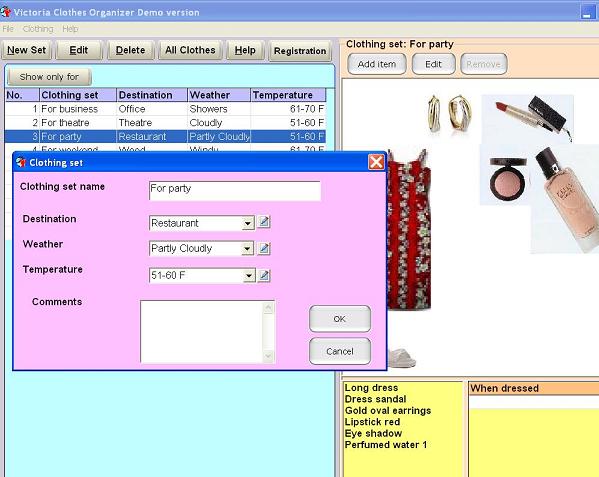
We will use Victoria's Clothes Organizer for creation clothing sets. First, we should to take pictures of all our warderobe and then we are ready to create our sets.
Select the empty row in the Clothing sets table. Double click on the field "Clothing sets description" and type a name of your new set. For example "Set for restaurant". Then select a destination from the drop down list. You can enter a new destination if don't find it in the destination list. Select or enter the weather and temperature for this set. You should define all clothes for this set in the table "Clothes for set". You can select items from the drop down list or enter a new dress using the right small button "Edit and Add clothes". Select the option at the pop up for Add or Edit. Enter a description and load a photo from an image file. You can enter any category and any location for this item. If you want remove an item from the set you can use the left small button "Remove item". Click on the button "All clothes" and you'll see the list of all your clothes. You can edit,add and delete clothes and use filters by category and by location. You see when and how many times you dressed each item. Click on the button "Select" and add an item to the current clothing set. You can save when you dressed this set. Use the special table "When dressed" . Select an empty row and select a date from the calendar.
Saturday, January 9, 2010
Create your own outfit

You can use our Victoria's Clothes Organizer and easy create your own outfit using the clothing sets It has the list of clothing sets, the filter panel, the tables "When dressed" and "Clothes for set", the image of a clothing set, the buttons New Set and Delete Set. Double click on any row for editing. Select the option "---All----" if you want to see all records. Select an appropriate destination, weather and temperature if you want to see limited amount of clothing sets. This function will help you to select an appropriate set of clothes and accessories and create a today's own outfit.
Sunday, January 3, 2010
Localization of Victoria's Clothes Organizer
I've noticed that girls from France often use our softwareVictoria's Clothes Organizer. But I do not know French at all. I've add the special new function "Settings" to the menu File.Now, women can change English captions on captions in their native languages.They can change any program's name for example, Destination on Style or another. I've used google translate and got What should I wear?= Que dois-je porter?. Is it true?
Subscribe to:
Posts (Atom)
Labels
- accounting (1)
- accounting software (1)
- adjusting (1)
- ASP.Net 2.0 (2)
- barcode scanner (1)
- Blog (1)
- classical music (1)
- clothing software (1)
- Excel (1)
- fashion clothes (1)
- free invoice template (1)
- GAE (1)
- Horowitz (1)
- HTML (1)
- HTTPS (1)
- import Excel file (1)
- inventory (2)
- inventory software (1)
- inventory system (6)
- inventory system web based software ASP.Net (1)
- invoice (1)
- meta tag (1)
- mobile wireless inventory software (3)
- MS SQL (1)
- multi location (1)
- music pianist (1)
- music software (1)
- online (1)
- osCommerce (1)
- pen and paper (1)
- physical counting (1)
- piano (1)
- point of sale (1)
- query (1)
- receipt (1)
- reorder point (1)
- software (1)
- system (1)
- warehouse (1)
- warehouse management (1)
- web store (1)
- XML (2)




