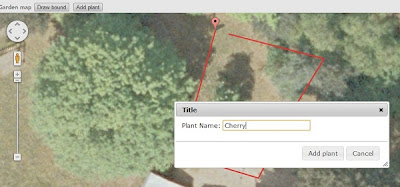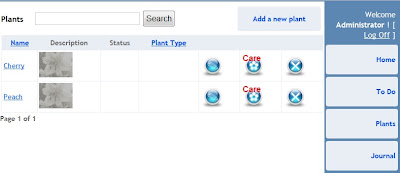Each plant requires care. It can be watering, fertilizing, weeding, pruning, etc.You have to do each procedure in a particular time and place. IT Garden Diary will help you organize all of these procedures and will remind you what to do today and where. Open the Plant list and click on the button "Care" for any plant. Click the button "Create new". Enter all needed parameters for this procedure Start Date, End Date and Repeat every.
Save this procedure and check the Todo list. You'll see several new deals in it .
Click on the button Map and you'll see the a small markers with a tractor on the map of your garden. There are places of your today works. Click on any marker and you will see what should you do.
Save this procedure and check the Todo list. You'll see several new deals in it .
Click on the button Map and you'll see the a small markers with a tractor on the map of your garden. There are places of your today works. Click on any marker and you will see what should you do.